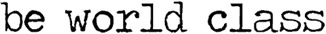Be World Class TV Terms
Be World Class TV – Subscription Information
In this section:
• Registration
• Subscription Fees
• 30 Day Free Trial Period Terms
• Cancelling your Be World Class TV account
• Third Party Payment Processes
————————————————————————————————————-
Be World Class TV is an online subscription service offering users specialist video content within the business and sport sectors.
Registration
Be World Class subscription requires a login in order to provide you with a personalized account. During our account registration process, we will collect only an email address. After creating a new account, you will receive an email explaining that your account is waiting to be approved by the administrator. Once you have paid (or began the 30 day free trial) and your account has been approved, you will receive log in information and you will be able to access your Be World Class TV page.
Subscription Fees
You may agree to a one (1) month, twelve (12) month or one-off (life-time) contract agreement with Be World Class. At the end of the contract term (monthly or yearly plans), your contract will automatically renew for an additional contract term until explicitly cancelled by you. Further details on cancelling your subscription are further down this page.
30 Day Free Trial Period Terms
If you registered for a 30 day free trial, you must decide to purchase the services within this trial period in order to view the video content that you have subscribed to. If you do not purchase the services by the end of the trial period, the Be World Class TV video content will no longer be available to you. You will receive an email from the administrator towards the end of your free trial period with PayPal payment links for a continuing subscription plan.
Cancelling your Be World Class TV account
STAGE 1:
You will firstly need to cancel your PayPal subscription payment so that no further transactions are made to Be World Class TV. You can do this by following the instructions below:
1. Log in to your PayPal account at https://www.paypal.com.
2. Click the History subtab (The History page opens)
3. Specify the time frame in which the subscription was set up.
4. From the More Filters dropdown menu, select Subscriptions and agreements > Recurring payments > My profiles.
The History pages displays a list of recurring payment setup transactions.
5. In the My profiles list, locate the subscription that you want to cancel.
6. In the row for that subscription, click the Details link.
The Recurring Payments : Profile Details page opens.
7. Click the Cancel link under Profile Status.
8. Click the Yes button to confirm the cancellation.
The Recurring Payments : Profile Details page refreshes with a message confirming that the subscription is canceled.
STAGE 2:
After cancelling your PayPal subscription payment you will need to contact the Be World Class TV administrator at this address admin@be-world-class.com stating your Be World Class TV username or email address and explaining you want to cancel your account. You must send this email at least 7 days before the end of your subscription date ensuring that the administrator can action the cancellation.
Third Party Payment Processes
Be World Class TV uses a third party payment processor to assist it in processing your personally identifiable payment information securely. Payments are currently processed and managed using PayPal.
The PayPal Privacy Policy can be found here: www.paypal.com/uk/webapps/mpp/ua/privacy-full.
For help or general enquiries please contact:
admin@be-world-class.com