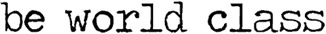How to Add Links
To add links simply login to the AffiliateWP platform.
[REGISTER or LOGIN TO THE AFFILIATE PLATFORM]
Once you have logged in you will see your basic referral link. This can be cut and pasted anywhere to refer people into us. If they buy, we pay you a commission.
If you wanted to promote a specific page or product then this can be done using the SubID page. There you can simply add the URL you want to send people too and the system will create a trackable link for you.
In the system you will also see creative and images you can use as well as email content. You can use the code it provides to paste this onto your website or in your social media channels.
If you need any further help please feel free to get in touch.